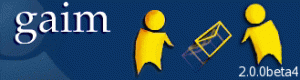Compiling Gaim2 on SUSE 10.1
Recently I couldn’t resist installing Gaim2. As there are no rpm’s for SUSE 10.1 (you could take a look at Guru’s repository, but that would be the easy way!) I had to compile from source. And by the way: it worked! ;-) So, here’s a little HOWTO.
First of all get the source (by the time of writing it’s Gaim2.0.0 beta4) from here and extract it to a temporary directory. Then you need some packages - as I’m using KDE - you might already have some of these installed if your preferred desktop is Gnome. Whatever, you need those:
- gtk2-devel
- debus-1-devel
- gnutls-devel
- gstreamer-devel
- gstreamer010-devel
- perl
- tcl-devel
- tk-devel
You should also install gstreamer/gstreamer010 and gestreamer-/gstreamer010-plugins to have sound in Gaim. If you never used gstreamer to play sound before (much likely If you’re using KDE) play a wave file by typing
1
$ gst-launch-0.10 playbin uri="file:///home/whatever/song.wav"
This will create some default entries in your home directory. Now open a console change to the directory where you saved the Gaim2 source. SUSE installed Gnome in /opt/gnome so I’d recommend installing Gaim into that directory. The “cleaner” way would be to install into /usr/local which should work too, but I prefer the gnome-directory. You can choose the location by invoking the configure script with appropriate --prefix. A note for SUSE amd64 users: you are compiling of course for your architecture and if you want the libraries to end up in /opt/gnome/lib64 you need to edit the configure script (located in the source directory). Open it in your favorite editor, search for a line like libdir='${exec_prefix}/lib and replace it by libdir='${exec_prefix}/lib64'. Then start by typing:
1
$ ./configure --prefix=/opt/gnome
Watch out for error messages and have a special look at the last part which should look like this:
1
2
3
4
5
6
7
8
9
10
11
12
13
14
15
16
17
18
19
20
21
22
23
24
25
26
27
28
29
30
31
32
33
Build GTK+ 2.x UI............. : yes
Build console UI.............. : no
Protocols to build dynamically : gg irc jabber msn novell oscar qq simple yahoo zephyr
Protocols to link statically.. :
Build with GStreamer support.. : yes
Build with DBUS support....... : yes
DBUS servies directory........ : /opt/gnome/share/dbus-1/services
SSL Library/Libraries......... : GnuTLS
Build with Cyrus SASL support. : no
Use kerberos 4 with zephyr.... : no
Use external libzephyr........ : no
Has you....................... : yes
Use XScreenSaver Extension.... : yes
Use X Session Management...... : yes
Use startup notification...... : no
Build with GtkSpell support... : yes
Build with plugin support..... : yes
Build with Mono support....... : no
Build with Perl support....... : yes
Build with Tcl support........ : yes
Build with Tk support......... : yes
Print debugging messages...... : no
Assertions are fatal.......... : no
Gaim will be installed in /opt/gnome/bin.
Warning: You have an old copy of gaim at /opt/gnome/bin/gaim.
configure complete, now type 'make'
If there are any “no”’s where you expected a “yes” go and install the corresponding dev-package and run the configure-script again! I couldn’t figure out which would be needed to get mono support, but then I didn’t care anyway. If you’re satisfied with the output of the configure-script go ahead and type:
1
$ make
This my take a while. Once finished, switch to root and then install Gaim2:
1
$ make install
This will also create an entry in K-menu (Internet -> Other Programs) but I recommend starting Gaim2 from console for the first time (just type gaim). It gave me an error message saying that libgaim.so could not be loaded. A little surprise because the file was actually present. I just rebooted SUSE (coming from Windows I know that’s always a good idea before it’s time to panic…) and then Gaim2 started up!